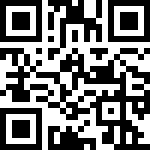在 Oracle 数据库中,创建数据库、表空间、用户和授权是常见的数据库管理任务。
创建数据库
创建数据库移步之前的文章,此处省略!
创建表空间
1、创建表空间和数据文件
例如:创建一个名为 yunying8 的表空间,该表空间将使用一个名为 yunying01.dbf 的数据文件,文件路径为E:\oradata\yunying8\,初始大小为20MB,并且在该表空间中,每个段的分配单位为128KB。
create tablespace yunying8 datafile 'E:\oradata\yunying8\yunying01.dbf' size 20M uniform size 128k;2、增加表空间数据文件
在表空间 yunying8 中添加 yunying02.dbf 等多个新的数据文件,文件的初始大小都为500MB,并且可以在需要时自动扩展,每次扩展100MB,最大扩展到31744MB
alter tablespace yunying8 add datafile 'E:\oradata\yunying8\yunying02.dbf' size 500m autoextend on next 100m maxsize 31744m;
alter tablespace yunying8 add datafile 'E:\oradata\yunying8\yunying03.dbf' size 500m autoextend on next 100m maxsize 31744m;
alter tablespace yunying8 add datafile 'E:\oradata\yunying8\yunying04.dbf' size 500m autoextend on next 100m maxsize 31744m;
alter tablespace yunying8 add datafile 'E:\oradata\yunying8\yunying05.dbf' size 500m autoextend on next 100m maxsize 31744m;3、查看表空间路径
select * from dba_data_files order by file_name desc;
select * from dba_tables where owner = 'YUNYING8';
select * from dba_objects where owner = 'YUNYING8' and object_type='TABLE';select a.table_name "表名",
a.owner "用户",
a.tablespace_name "表空间",
num_rows "表行数",
b.bytes "所占空间大小(MB)"
from dba_tables a,
(select segment_name, sum(bytes) / 1024 / 1024 || 'MB' bytes
from user_segments
group by segment_name) b
where a.table_name = b.segment_name
order by num_rows desc nulls last;4、删除表空间和数据文件
删除名为 yunying8 的表空间,同时删除该表空间中的所有数据和内容,以及与之关联的所有数据文件。
drop tablespace yunying8 including contents and datafilesPS:这是一个不可逆的操作,执行后将无法恢复被删除的数据,因此在执行这样的命令之前,通常需要确保备份了重要数据。
创建用户
创建一个名为 yunying8 的新用户,密码为:yunying8,其默认表空间为:yunying8,并且在 users 表空间中的存储配额限制为500MB。
create user yunying8 identified by yunying8 default tablespace yunying8 quota 500m on users;用户授权
1、给用户授权
grant all privileges to yunying8; --授予所有可用的数据库权限
grant connect to yunying8; --给用户登录权限
grant resource to yunying8; --给用户登录权限
grant create table to yunying8; --给用户创建表权限
grant dba to yunying8; --授管理员权限
grant select on DBA_TABLES to yunying8; --授予查看DBA_TABLES视图的权限
grant select any dictionary to yunying8; --授予所有数据字典视图的查询权限2、收回dba权限
撤销 yunying8 用户的DBA角色权限
revoke dba from yunying8;创建directory目录对象
我们可以使用 SQL*Plus 或 PL/SQL Developer 工具来创建 directory 目录对象,用于存储和访问与数据库相关的文件,例如导入或导出数据时使用的数据文件。
1、impdp导入之前,创建一个名为 impdata 的目录对象(同时本地磁盘新建 F:\impdata 文件夹)
create directory impdata as 'F:\impdata'; 2、expdp导出之前,创建一个名为 expdata 的目录对象(同时本地磁盘新建 F:\expdata 文件夹)
create directory expdata as 'F:\expdata'; 3、从 Oracle 数据库中删除 directory 目录对象
drop directory impdata;
drop directory expdata;4、授予用户 yunying8 对目录对象的读取和写入权限(如果用sys/system用户,则不需要授权了)
Grant read,write on directory impdata to yunying8;
Grant read,write on directory expdata to yunying8;最后编辑:十一张 更新时间:2026-01-19 22:17